- Express.js – Node.js web application framework
- Mocha – JavaScript test framework running on Node.js and in the browser
- Chai – BDD / TDD assertion library for node and the browser that can be used with any javascript testing framework
- Supertest – npm module with a high-level abstraction for HTTP testing
- MongoDB – document-based, distributed NoSQL database
- Mongoose – MongoDB object modeling for Node.js
- body-parser – Node.js HTTP request body parsing middleware
- nyc – command-line-client for Istanbul (JavaScript test coverage tool)
Initialize the project:
npm init
Install the required packages:
npm install express mocha chai body-parser mongoose supertest nyc
Update the “main” and “scripts” params in package.json like this:
{
"name": "musika",
"version": "1.0.0",
"description": "",
"main": "app.js",
"scripts": {
"bat": "pre.bat",
"cls": "cls || clear",
"start": "node bin/www",
"test": "mocha --timeout 11000 --exit",
"coverage": "npm run bat && nyc --reporter=html --reporter=text npm test"
},
"keywords": [],
"author": "",
"license": "ISC",
"dependencies": {
"body-parser": "^1.19.0",
"chai": "^4.2.0",
"express": "^4.17.1",
"mocha": "^8.1.1",
"mongoose": "^5.10.0",
"supertest": "^4.0.2",
"nyc": "^15.1.0"
}
}
pre.bat is a windows batch script that starts the localhost MongoDB server and shell:
@echo off SET location=%CD% REM echo %path% cd "C:Program FilesMongoDBServer4.2bin" start call mongod -dbpath c:datadb TIMEOUT /T 10 start call mongo cd %location%Run
npm bat and then in the Mongo shell:
- list your databases:
show dbs - create musika database :
use musika - create users table and insert some data:
db.users.insert({"name" : "violeta", "email" : "hola@girlsincode.com", "country": "Romania"}) - check if users collection is created:
show collections - list users data:
db.users.find() - check the current database name, number of collections and documents:
db.stats()
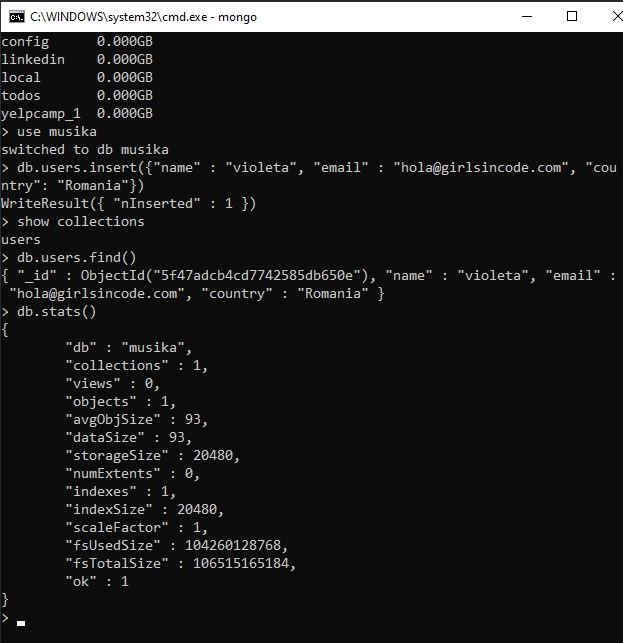 Try MongoDB Compass GUI if you don’t like command line:
Try MongoDB Compass GUI if you don’t like command line:
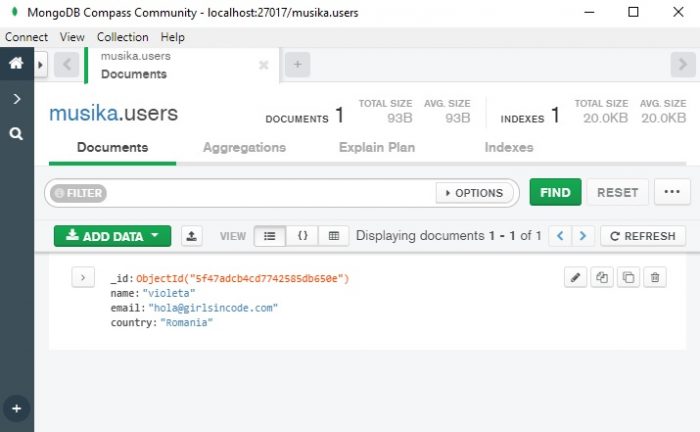 bin/www file creates a httpServer and passes app as the handler (this code could be added in app.js too but it’s better to keep it separated):
bin/www file creates a httpServer and passes app as the handler (this code could be added in app.js too but it’s better to keep it separated):
#!/usr/bin/env node
let app = require("../app");
let http = require("http");
const config = require('../config');
let port = config.port;
app.set("port", port);
let server = http.createServer(app);
server.listen(port);
server.on("error", (err) => {
console.error(err);
});
server.on("listening", () => {
console.log(`Server listening on port ${port}`)
});
#!/usr/bin/env node in an executable plain-text file on Unix-like platforms, tells the system what interpreter to pass that file to for execution, via the command line following the magic #! prefix (called shebang).
Windows does not support shebang lines, so this line will be ignored.
Run node bin/www to start the server on localhost:3000
Add user model, controller, route and test files. The project structure should be like this:
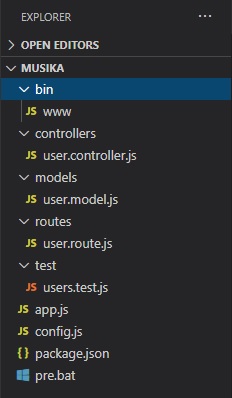
app.js
const express = require("express");
const mongoose = require("mongoose");
const createError = require("http-errors");
const bodyParser= require('body-parser');
const config = require('./config');
const env = process.env.NODE_ENV || 'development';
const app = express();
app.use(bodyParser.json());
app.use(bodyParser.urlencoded({ extended: true }));
mongoose.connect(config.db[env], config.dbParams);
mongoose.connection.on("error", err => {
console.log("err", err)
});
mongoose.connection.on("connected", () => {
console.log("mongoose is connected...")
});
mongoose.connection.on("disconnected", () => {
console.log("mongoose is disconnected...")
});
const usersRouter = require("./routes/user.route");
app.use("/api/users", usersRouter);
app.use((req, res, next) => {
next(createError(404));
});
app.use((err, req, res, next) => {
res.locals.message = err.message;
res.status(err.status || 500);
res.send(err);
});
module.exports = app;
config.js
module.exports = {
port: 3000,
db: {
production: "mongodb://user:pass@example.com:1234/musika",
development: "mongodb://localhost/musika",
test: "mongodb://localhost:27017/musika",
},
dbParams: {
useNewUrlParser: true,
useCreateIndex: true,
useFindAndModify: false,
useUnifiedTopology: true
}
};
user.model.js
const mongoose = require("mongoose");
const userSchema = new mongoose.Schema({
name: {
type: String,
required: true,
minlength: 3,
maxlength: 50
},
email: {
type: String,
required: true,
minlength: 5,
maxlength: 255,
unique: true
},
country: {
type: String,
required: true
}
});
module.exports.User = mongoose.model("User", userSchema);
user.route.js
const express = require("express");
const router = express.Router();
const controller = require("../controllers/user.controller");
router
.route("/")
.get(controller.getAllUsers)
.post(controller.createUser);
router
.route("/:id")
.get(controller.getUser)
.put(controller.updateUser)
.delete(controller.deleteUser);
module.exports = router;
user.controller.js
const mongoose = require("mongoose");
const { User } = require("../models/user.model");
module.exports.getAllUsers = async (req, res) => {
let users = await User.find({});
return res.send(users);
};
module.exports.getUser = async (req, res) => {
let userId = req.params.id;
if (!mongoose.Types.ObjectId.isValid(userId))
return res.status(400).send("Invalid object id");
let user = await User.findById(userId);
if (!user) return res.status(404).send("User not found");
return res.send(user);
};
module.exports.createUser = async (req, res) => {
console.log(req.body);
let user = new User({
name: req.body.name,
email: req.body.email,
country: req.body.country
});
await user.save();
return res.send(user);
};
module.exports.updateUser = async (req, res) => {
let userId = req.params.id;
User.findOneAndUpdate(userId, req.body, { new: true })
.then(user => {
return res.send(user);
})
.catch(err => {
return res.status(500).send(err);
});
};
module.exports.deleteUser = async (req, res) => {
let userId = req.params.id;
await User.findByIdAndRemove(userId);
return res.send("User deleted");
};
user.test.js
const expect = require("chai").expect;
const request = require("supertest");
const { User } = require("../models/user.model");
const app = require("../app");
const mongoose = require('mongoose');
const config = require('../config');
const env = process.env.NODE_ENV || 'development';
let userId = '';
describe("api/users", () => {
before(async () => {
// before each test delete all users table data
await User.deleteMany({});
});
after(async () => {
mongoose.disconnect();
});
it("should connect and disconnect to mongodb", async () => {
// console.log(mongoose.connection.states);
mongoose.disconnect();
mongoose.connection.on('disconnected', () => {
expect(mongoose.connection.readyState).to.equal(0);
});
mongoose.connection.on('connected', () => {
expect(mongoose.connection.readyState).to.equal(1);
});
mongoose.connection.on('error', () => {
expect(mongoose.connection.readyState).to.equal(99);
});
await mongoose.connect(config.db[env], config.dbParams);
});
describe("GET /", () => {
it("should return all users", async () => {
const users = [
{ name: "george", email: "geo@gmail.com", country: "romania" },
{ name: "maria", email: "maria@gmail.com", country: "spain" }
];
await User.insertMany(users);
console.log(users);
const res = await request(app).get("/api/users");
expect(res.status).to.equal(200);
expect(res.body.length).to.equal(2);
});
});
describe("GET/:id", () => {
it("should return a user if valid id is passed", async () => {
const user = new User({
name: "florian",
email: "florian@gmail.com",
country: "germany"
});
await user.save();
const res = await request(app).get("/api/users/" + user._id);
expect(res.status).to.equal(200);
expect(res.body).to.have.property("name", user.name);
});
it("should return 400 error when invalid object id is passed", async () => {
const res = await request(app).get("/api/users/1");
expect(res.status).to.equal(400);
});
it("should return 404 error when valid object id is passed but does not exist", async () => {
const res = await request(app).get("/api/users/5f43ef20c1d4a133e4628181");
expect(res.status).to.equal(404);
});
});
describe("POST /", () => {
it("should return user when the all request body is valid", async () => {
const res = await request(app)
.post("/api/users")
.send({
name: "esteve",
email: "esteve@gmail.com",
country: "spain"
});
const data = res.body;
expect(res.status).to.equal(200);
expect(data).to.have.property("_id");
expect(data).to.have.property("name", "esteve");
expect(data).to.have.property("email", "esteve@gmail.com");
expect(data).to.have.property("country", "spain");
expect(data.name).to.have.length.within(3, 50);
expect(data.email).to.have.length.within(5, 255);
const user = await User.findOne({ email: 'esteve@gmail.com' });
expect(user.name).to.equal('esteve');
expect(user.email).to.equal('esteve@gmail.com');
});
});
describe("PUT /:id", () => {
it("should update the existing user and return 200", async() => {
const user = new User({
name: "lola",
email: "lola@gmail.com",
country: "spain"
});
await user.save();
const res = await request(app)
.put("/api/users/" + user._id)
.send({
name: "juan",
email: "juan@gmail.com",
country: "spain"
});
expect(res.status).to.equal(200);
expect(res.body).to.have.property("name", "juan");
expect(res.body).to.have.property("email", "juan@gmail.com");
expect(res.body).to.have.property("country", "spain");
});
});
describe("DELETE /:id", () => {
it("should delete requested id and return response 200", async () => {
const user = new User({
name: "george",
email: "geo@gmail.com",
country: "spain"
});
await user.save();
userId = user._id;
const res = await request(app).delete("/api/users/" + userId);
expect(res.status).to.be.equal(200);
});
it("should return 404 when deleted user is requested", async () => {
let res = await request(app).get("/api/users/" + userId);
expect(res.status).to.be.equal(404);
});
});
});
Execute Test Coverage:
npm run coverage
The console output:
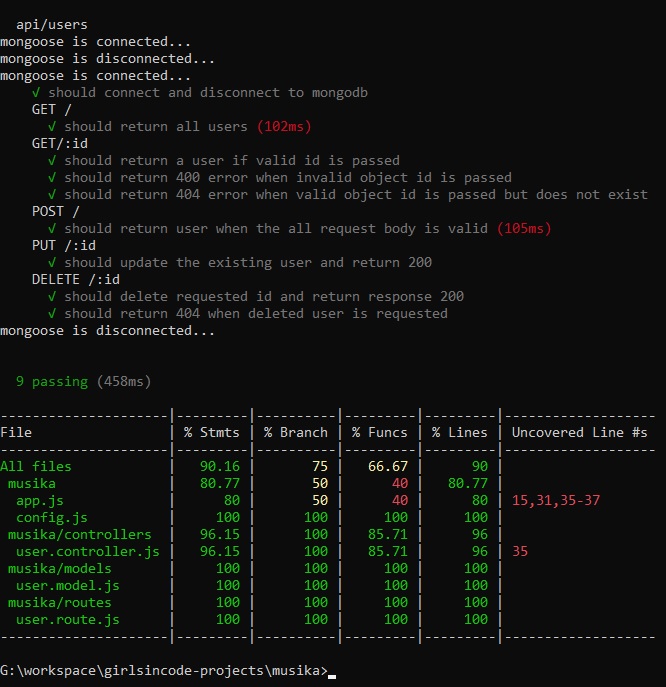 This will create the coverage folder, open it’s index.html:
This will create the coverage folder, open it’s index.html:
 Nicely how Istanbul shows exactly which lines of code are not covered by your tests:
Nicely how Istanbul shows exactly which lines of code are not covered by your tests:
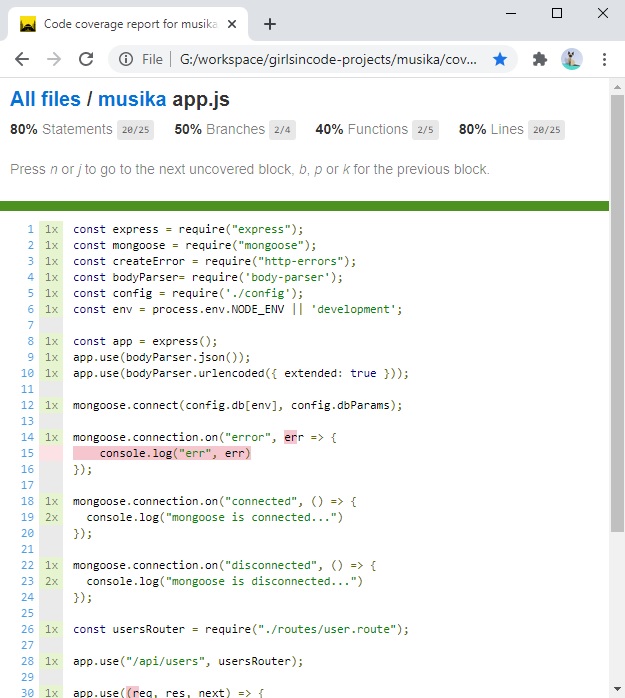 Check the code on GitHub
Check the code on GitHub 

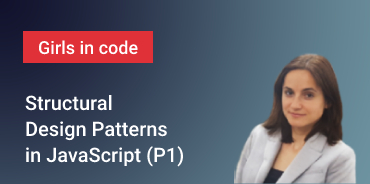


Opinions