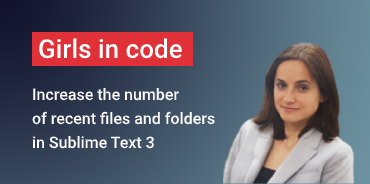It’s pretty annoying when Sublime Text 3 > File > Open Recent has a limited number of files and folders names recently used. There are 2 ways to changes that.
METHOD 1
1. Go to C:\Users\currentUserName\AppData\Roaming\Sublime Text 3\Packages\Default
2. Open Main.sublime-menu file and add new values of open_recent_folder and open_recent_file, like:
{ "command": "open_recent_file", "args": {"index": 28 } },
{ "command": "open_recent_folder", "args": {"index": 19 } },
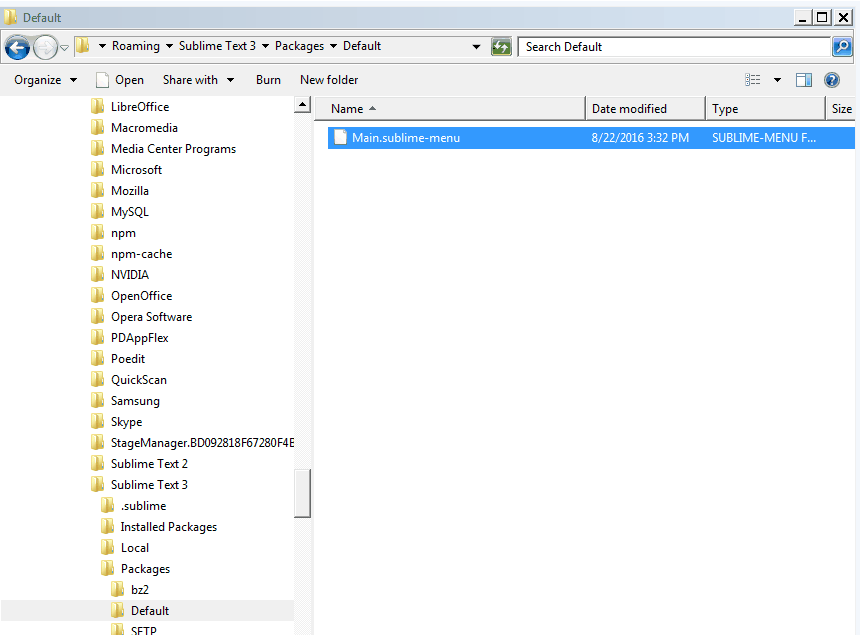
METHOD 2
1. Command + Shift + p
2. Type resource and select PackageResourceViewer: Open resource and you will see a list of available packages, then select Default.
If PackageResourceViewer is not installed go to Command Palette Command + Shift + p, enter Package Control: Install Package then search for PackageResourceViewer.
3. Select Main.sublime-menu and add new values of open_recent_folder and open_recent_file